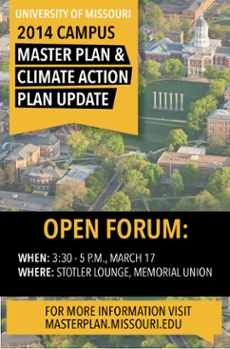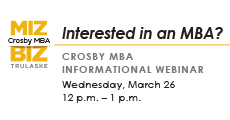Watch out for phishing email or pop-up message scams.
These messages claim to be a business or organization that you might deal with regularly, such as a bank, online service provider or even be a message purporting to be from an organization within MU.
Last week, some employees received a phony email asking them to supply information so their email was not deactivated.
Mitch Rackers, in the MU Division of Information Technology, offered some tips to spot phishing:
- Links that don’t send you to a missouri.edu or umsystem.edu site, or the site that they claim to be representing.
- Requests that don’t make sense, such as, “Your account is overquota. Click here to reactivate it.” If it was full, shouldn’t I just delete some content?
- Emails that ask you to reply to a nonuniversity email address.
- Requests for sensitive personal information or passwords.
- Poor grammar.
Questionable emails can be reported to abuse@missouri.edu.